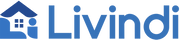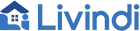This product is solid and impressive. I bought the large version for myself, mom, sister, and father in law that is 3000 miles away. It takes the worry away and my 92 year old Mom had no trouble using it. It was too difficult for her to use the phone. She has hearing problems and the transcription helps her better understand me when we talk on the video. Her vision isn’t great and is really bad with gadgets, but she loves using the tablet to talk with the family and get pictures. The larger screen was important and I used Wi-Fi and it was not difficult to connect.
Video and sound quality are great. Sending my mom photos is easy because she gets to see fresh photos of the family. It’s perfect for everyone to stay in touch and better than face time. It was really helpful because with COVID no one can travel to see my mother anymore.
Excellent motion and door sensors. We just stuck them to the walls, doors and refrigerator. I look in on Mom every day and check in on her when I see thing that are unusual like doors opening late at night or she is not drinking or eating.